Looking for rental assistance?
Renters and landlords can find out what emergency rental assistance covers, how it works, and who’s eligible on the interagency housing portal hosted by the Consumer Financial Protection Bureau (CFPB).
Guidelines for program web sites
It is important that renters and landlords are able to both find and understand the rental assistance that you are offering. The provided information must clearly explain the purpose of the assistance, as well as what is needed to apply and what can be expected in return.
To help accomplish these goals, Treasury has prepared these guidelines in conjunction with the U. S. Digital Service to help Emergency Rental Assistance (ERA) program grantees with developing web sites and web pages to inform renters1, landlords, and utility providers about the ERA program. 2
Important principles to keep in mind
- Your ERA program should be easy to find.
- Your ERA program should explain that the purpose of the assistance is to keep people in their homes by providing financial assistance for the payment of rent, rental arrears, utilities and home energy costs, utilities and home energy costs arrears, and other costs related to housing, housing stability services, and as applicable, cover other affordable rental housing and eviction prevention activities.
- Online and printed information should be clear about was is needed from the renter or landlord, what they will get in return, and for how long.
- Ideally, your program will enable the renter or landlord to apply and receive assistance with as few steps as possible.
How to make your program easy to find
First and foremost, all grantees should provide:
- A central landing page that provides the key information an applicant needs to apply.
- A single and easily remembered URL where the page is hosted.
Learn more about what to put on your landing page in the “What to include on your ERA page” section.
Example URL patterns that are short, concise, and easy for potential applicants to remember and share include:
- rentrelief.[state].gov
- housing.[state].gov
- [city].gov/rental-assistance/
- era.[county or city].gov
If necessary, make this single URL an alias that redirects the potential applicants to another page or site with a longer URL.
Finally, if you are providing information on your website, but potential applicants cannot actually apply online, state that limitation clearly along with the email address or phone number to contact your office to begin the application process. It is important for potential applicants to have the necessary information to apply for assistance.
Also, if your application submission period has ended, provide potential applicants information about whether the application process may be reopened, if applicable. It is also advisable to provide information about alternative programs that may provide similar or related assistance.
What to include on your ERA web page
Summary
Start with a summary or overview addressing the basic who, what, when, where, why, and how of the program. This section should be brief and highlight the most relevant parts of the program information with the details and specifics to be more fully described in the separate sections described below.
- Who the program is for
- What types of assistance are available
- When are applications being accepted
- Where and how a renter or landlord can apply, what they should expect next, where to get help with their application, and how to check the status of an application that has already been filed
- Why the program was created
- How the program works
Who is eligible to apply
After the summary, develop an application section explaining who is eligible to apply.
- Include an AMI table or calculator to help a household determine if they are eligible to receive assistance.
- For renters or landlords that are deemed ineligible for assistance under the ERA program, if available, provide a link to other resources available in the area for housing and utility assistance.
- Redirect homeowners to available mortgage assistance programs.
- Provide information for utility providers so that they can cooperate with your program and contact information so that they may reach out in order to setup a data sharing agreement.
What types of assistance are available
Discuss the types of assistance available to renters and landlords including any important limitations regarding the amount of assistance that can be offered. For example, Emergency Rental Assistance funds cannot cover rent accrued prior to March 13, 2020. Explain how your program will address the following:
- Current rent
- Rental arrears
- Utilities and home energy costs
- Utilities and home energy cost arrears
- Internet services
- Relocation expenses
- Rental security deposits
- Rental fees (application and screening fees)
Documents to gather
This information should address each audience — renters and landlords — separately. Mixing material intended for different audiences may confuse readers. Thus, you should place this information within distinct sections of your web page, on separate pages, and/or early in the application process if separate application forms or procedures have been designed for renters and landlords. Be sure to address the following points:
- Why is the documentation necessary: For example, “Your application will be processed more quickly if you can provide the following documents.”
- Which documentation is required and which are alternative forms: If self-attestation can be used instead of a certain document, be clear about that option.
- What will be done with the information: It is also critical to address privacy concerns. This section should detail how the applicant’s information will be used, who it will be shared with, and what information will or will not be shared.
How to apply
This section should clearly confirm whether the potential applicant is in the right place to apply. Be sure to include the following:
One or two large, clear, “Apply” buttons
- Many grantees provide separate application buttons for renters and landlords.
- Applicants need a clear call-to-action. The “apply” button will be the one element applicants are looking for above all else so don’t make it difficult to find or small enough to miss. A large button will do the trick.
- Ideally, clicking “apply” will take the applicant to the start of the online application. However, it is also appropriate to link the button to an intake form, application queue, or PDF application form.
Alternative ways to apply
- Beneath the “apply” button link to another section on alternative ways to apply.
- Not all applicants will be capable of applying online and will require an alternative method to apply. Some applicants will have irregular computer access, may be uncomfortable with providing personal information over the internet, or are inquiring on behalf of another person.
When and where applications are being accepted
Be clear if applications are or are not currently being accepted. If applications are not currently being accepted, indicate when the program will begin, reopen, or if the program accepts applications in cycles. If you’re closed, direct applicants to other programs they may be eligible for in the interim.
Here are some examples to avoid that have been revised to show how to better handle the situation.
Avoid “ineligible” and instead redirect applicants appropriately
Do not
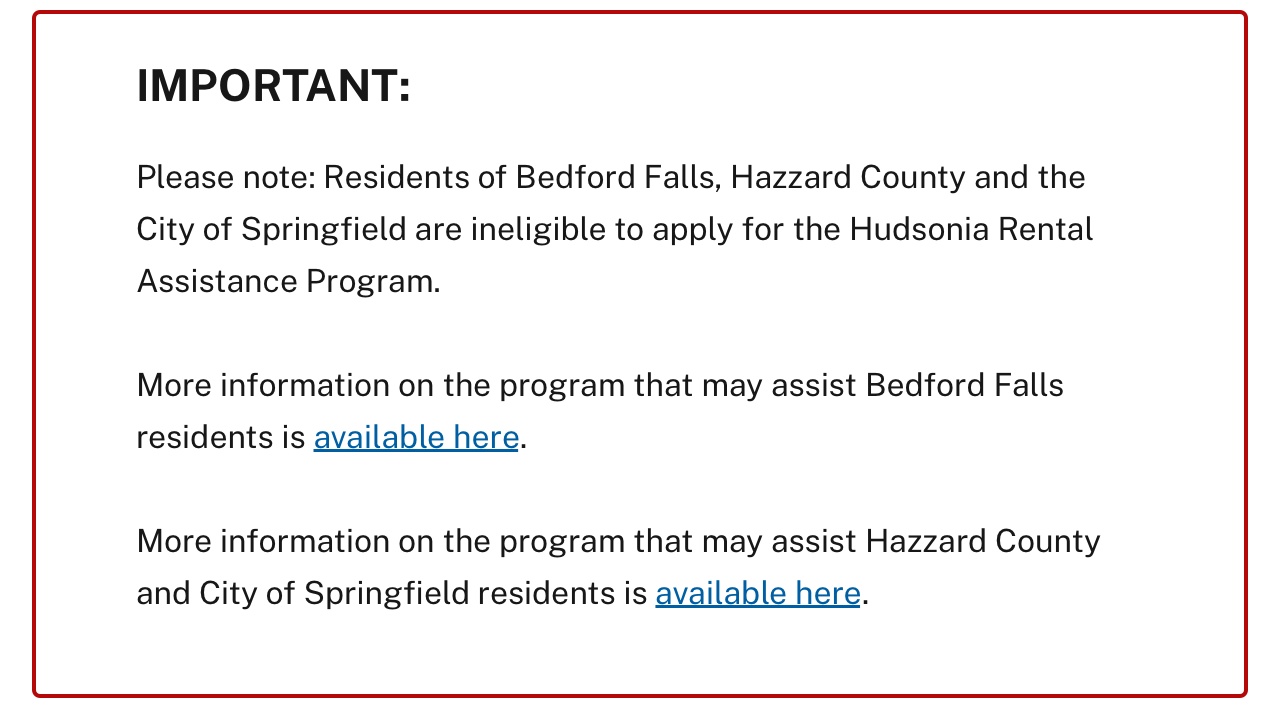
Do
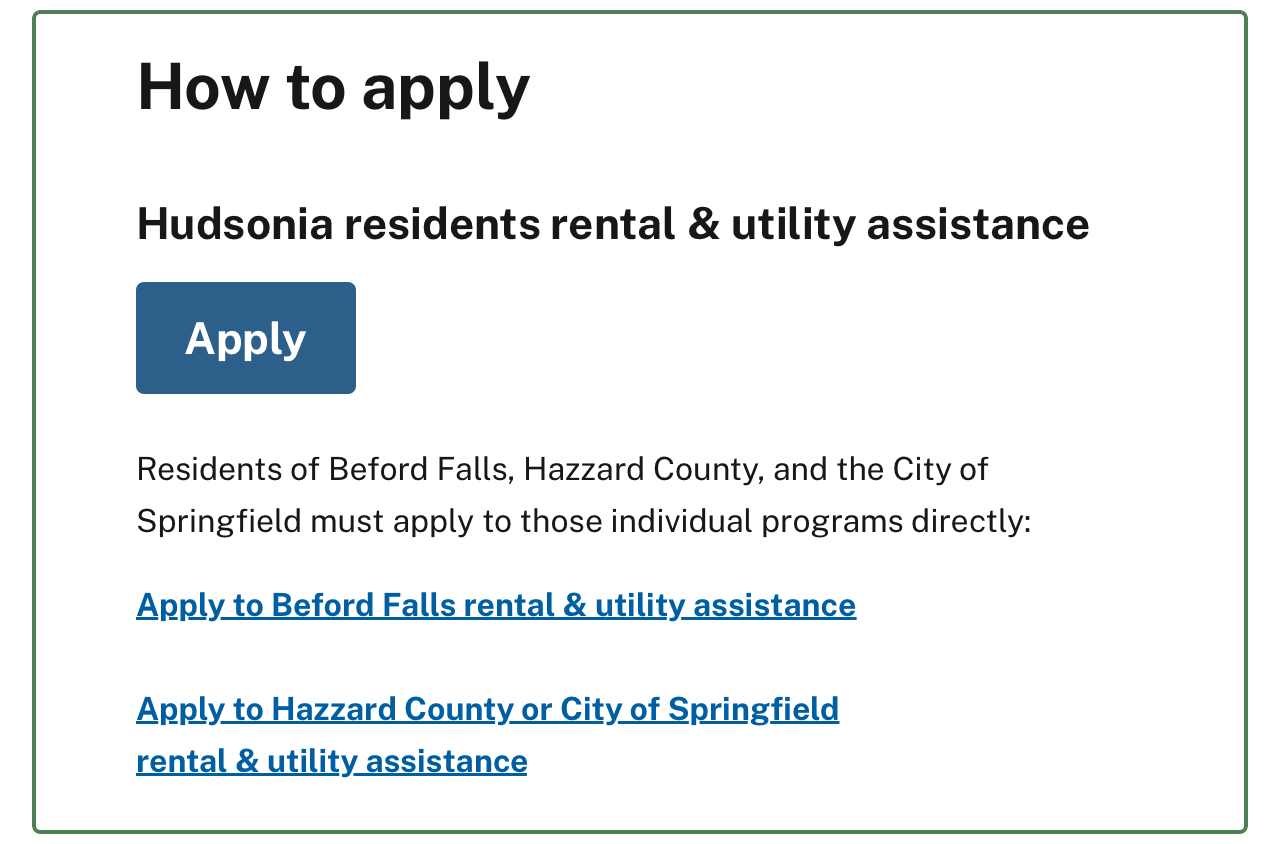
When not accepting applications provide helpful information and next steps
Do not
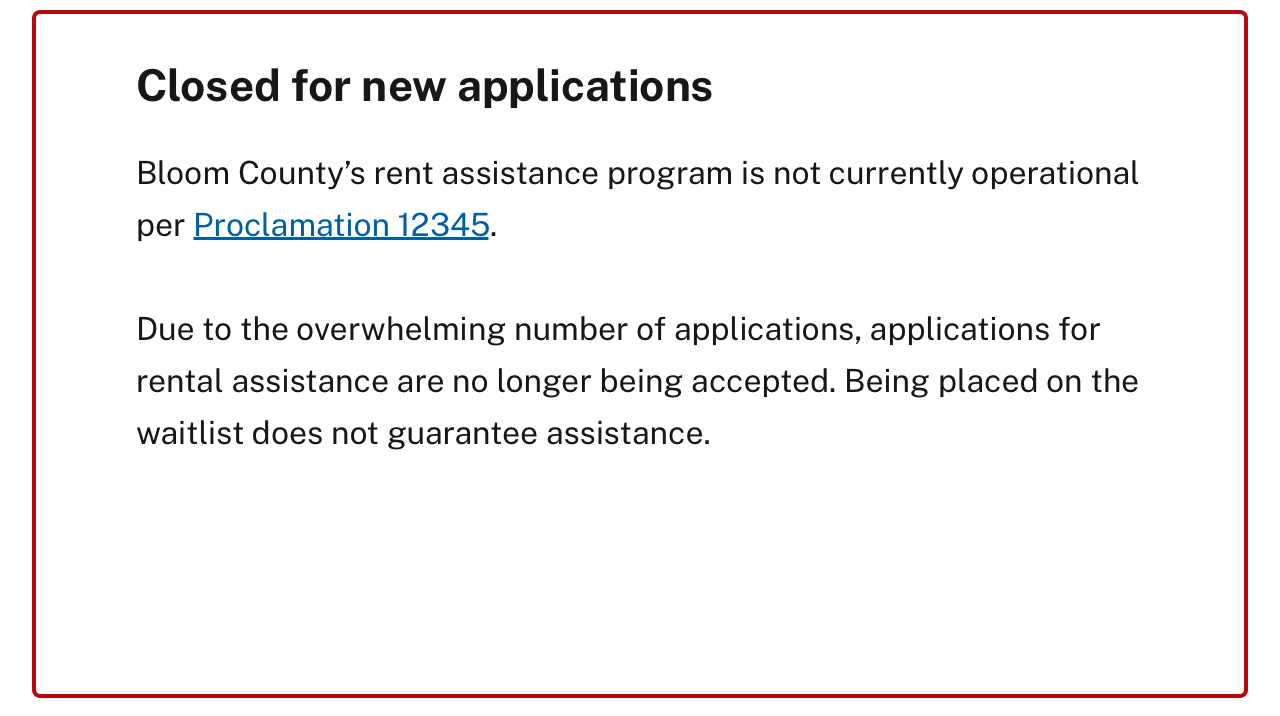
Do
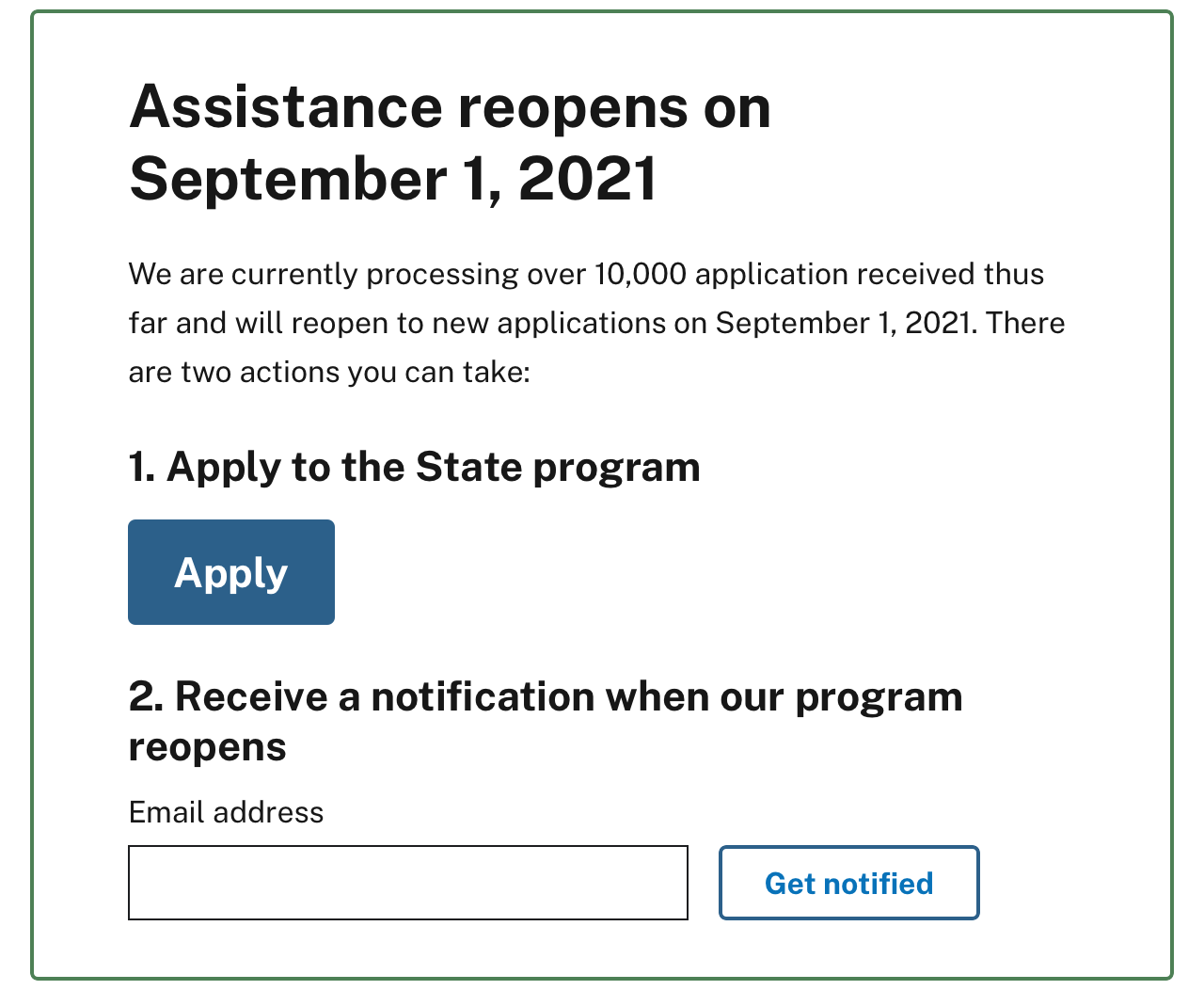
What to expect next
In this section provide the following information:
- The timeline for when applications will be processed
- How you will prioritize or work through applications
- When applicants should expect to hear from you next
- When applicants should expect to receive assistance
- How an applicant can track the status of their application
Where to get help
In this section detail methods for providing applicants with help creating or tracking an application. Some potential avenues include:
- A central E-mail account for application support questions
- Numbers for phone or text inquiries
- In-person help centers
Why the program was created
This section should further clarify the program’s intent and discuss how it may relate to prior rental assistance programs. Providing this context can help potential applicants who may have applied before and may have questions about the types of assistance and how much assistance is being offered.
How the program works
This section can also help provide background context for decisions made about how assistance is being prioritized and the length of the program.
Guidance in multiple languages
To ensure your ERA program is accessible to all that qualify, you will need to translate your program website, online and printed information about your program, and your ERA application into the languages spoken in your local area. In doing so, you’ll also want to adapt your content to take into account the cultural context of the population who speaks it. Before you publish your translation, it’s best to have a translator or a native speaker to review your whole interface, not just the text.
Here are a few things to consider:
Make switching to a preferred language easy: You can make it easy for applicants to switch to their preferred language by offering a language menu or switcher in a prominent location on your site. Refer to a new language in its native language. For example, use ‘Español’ instead of ‘Spanish’. Similarly, links to content in languages other than English should be written out in that language.
Check your layout in other languages: When designing, you’ll want to keep in mind that some languages are wordier than others. When text is translated from one language to another the length of that text may changes dramatically. Ensure that your layout can expand or contract accordingly. In languages that read right to left, your user interface elements, such as a back button, will also need to be reversed.
Some elements of language are culturally specific: Not every country uses the same date format. When translating your materials, be sure to clearly indicate which field is intended for the day, month and year. Idioms also, can have one meaning in English and a very different meaning in another language.
Improve access for those with limited English proficiency
Languages spoken by an individual are considered a characteristic of their national origin and under Title VI of the Civil Rights Act, grantees must address the language needs of the limited English proficient (LEP) people they serve. The Department of the Treasury “Guidance to Federal Financial Assistance Recipients Regarding Title VI Prohibition Against National Origin Discrimination Affecting Limited English Proficient Persons (LEP Guidance)” is a resource provided by Treasury. The LEP Guidance provides information and a structure through which a program can be consistently evaluated to ensure meaningful access.
“Improving Access to Public Websites and Digital Services for Limited English Proficient (LEP) Persons” is a resource created by the LEP Committee of the Federal Title VI Interagency Working Group housed at the Department of Justice. The guide provides best practices for developing multilingual websites and digital services, effective design strategies to improve language access for LEP persons on websites, and how to handle translation and usability testing. The guide also provides some signs of possible trouble regarding your website and digital services including the following:
- Some digital content is translated, but the directions to navigate to it are in English only.
- The websites use an automated machine translation service rather than a qualified human translator to translate web and digital services content.
- Voicemail menu options on customer service lines are not accessible to LEP persons.
Visit lep.gov for more information on taking reasonable steps to provide meaningful access for LEP persons.
Providing information about your ERA program in plain language
The federal government has resources on writing in plain language which you may find helpful. It is important to:
- Write for your audience
- Organize the information
- Choose your words carefully
- Be concise
- Keep it conversational
- Design for reading
- Follow web standards
- Test your assumptions
You may also want to consider the Snack, Bite, Meal approach to writing content. This method presents information in three forms, each a bit longer and more detailed than the previous:
- Bite: A headline sentence or two.
- Snack: A summary or abstract of the information.
- Meal: The full details.
Other items to address or include
- Application checklists identifying all information and documents the applicant will need to provide.
- Some qualified applicants will not be able to access or will not feel comfortable completing the ERA application online. To ensure that all eligible applicants have equal access to apply for assistance under the ERA program it’s important to provide an alternate means of applying, such as a paper form or with support from ERA counselors. Some grantees have contracted with 2-1-1 systems or provided phone numbers for specialized ERA housing counselors.
- Information around federal and state taxes. The IRS has provided answers to federal tax questions.
- Additional housing and homeowner resources.
- A “frequently asked questions” section addressing any local issues, special concerns, and/or further clarifying your program guidance.
Examples of ERA grantee program web sites
We’ve provided a few examples here of state, local, and tribal government web sites that follow some of the best practices detailed above. We hope you’ll find these a useful reference point 2.
-
State of Utah
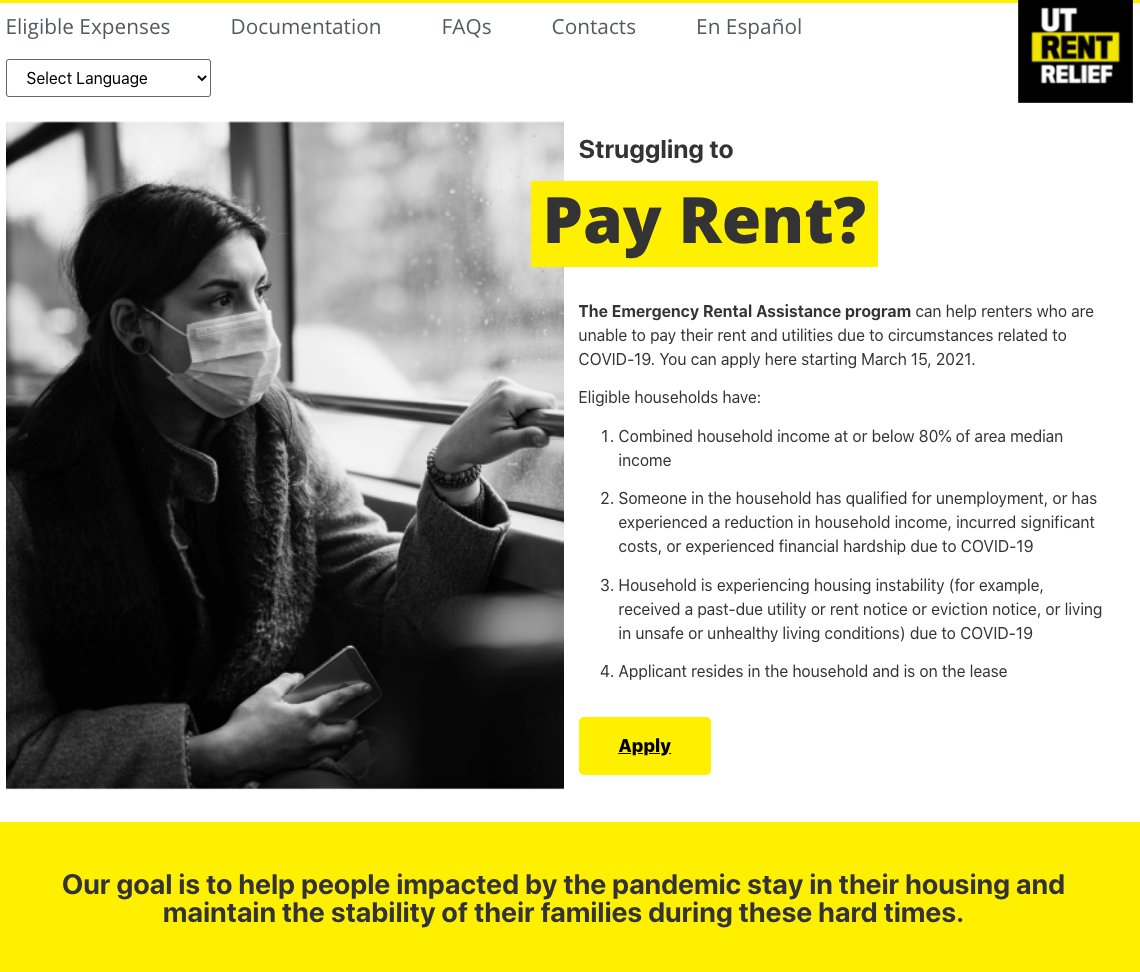
https://rentrelief.utah.gov/
-
Shelby County, Tennessee

http://home901.org/covid-resources/
-
Navajo Housing Authority
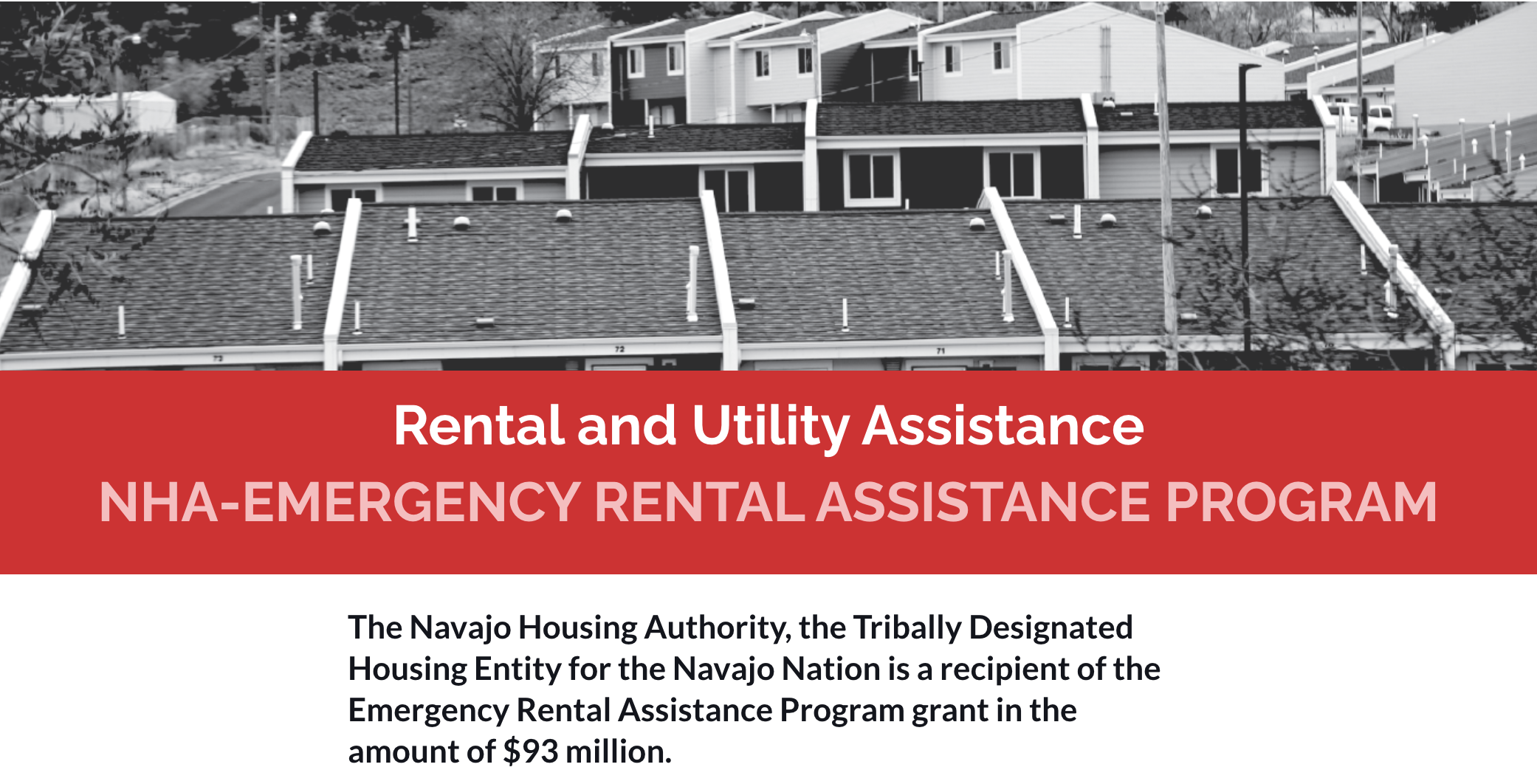
https://www.navajohousingauthority.org/erap/
-
Houston-Harris County
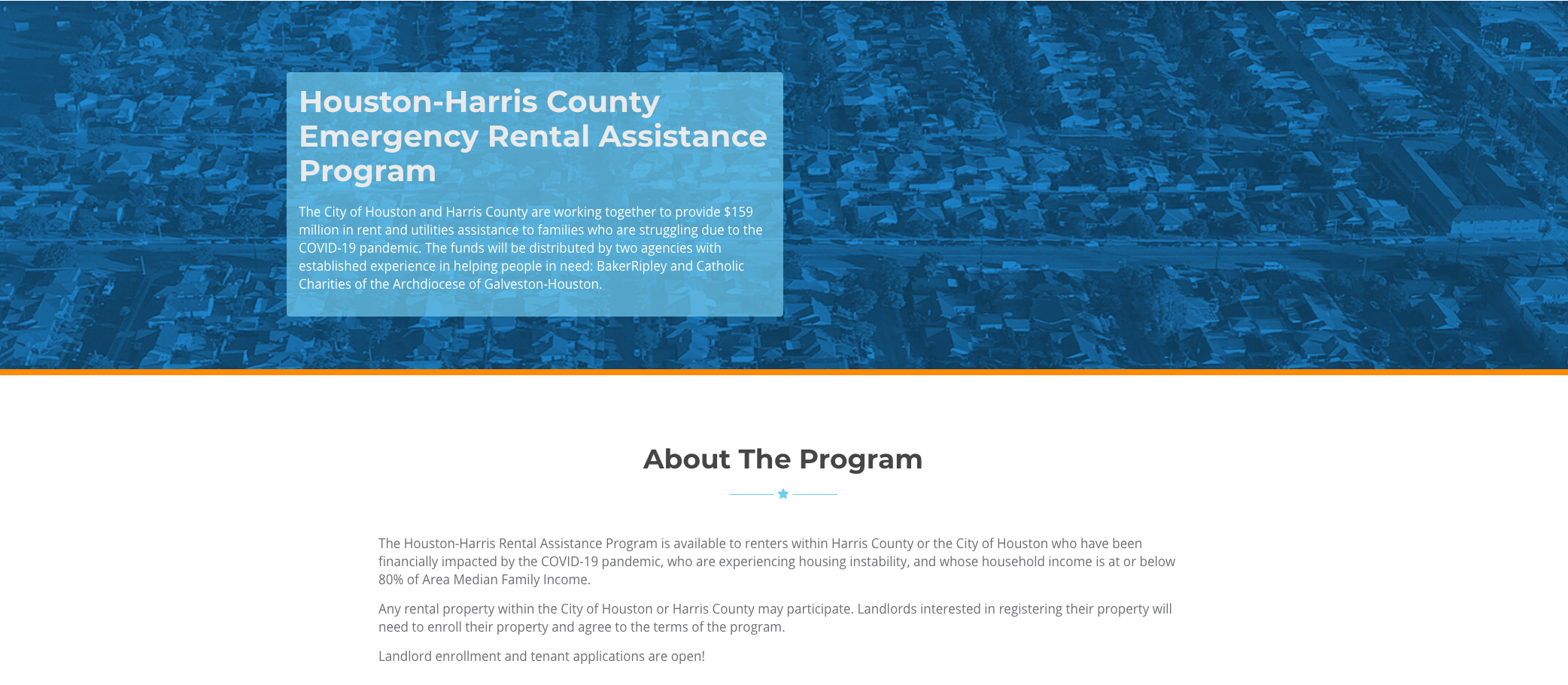
https://houstonharrishelp.org/
1 A grantee may only use the funds provided in the ERA to provide financial assistance and housing stability services to eligible households.
2 The program information provided herein is intended solely to illuminate “guidelines” that grantees might consider when developing their jurisdiction’s program policies and infrastructure. All such policy development must proceed in accordance with the governing legal authorities and published policy guidance. Nothing herein should be construed as (i) altering these requirements or (ii) confirming that any specific grantee’s program policies or administrative practices have been fully reviewed and found compliant.

